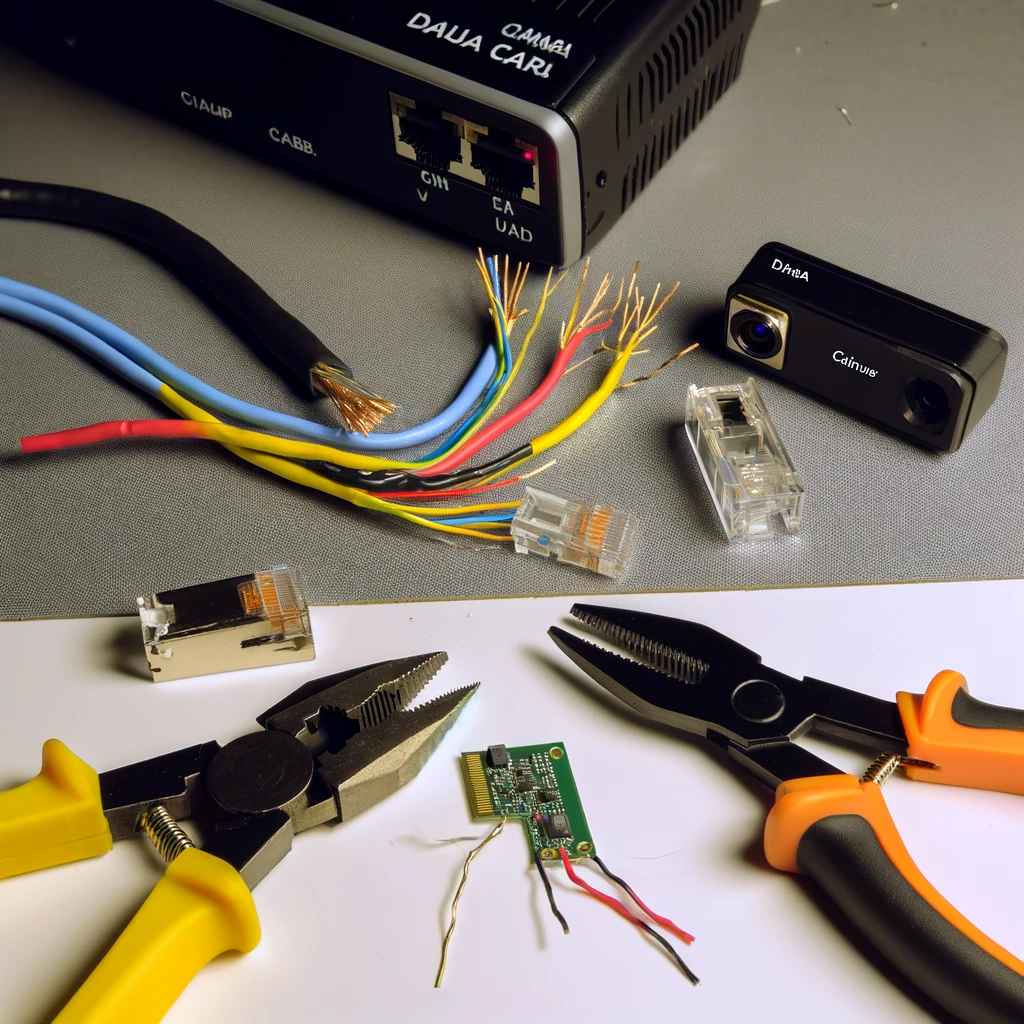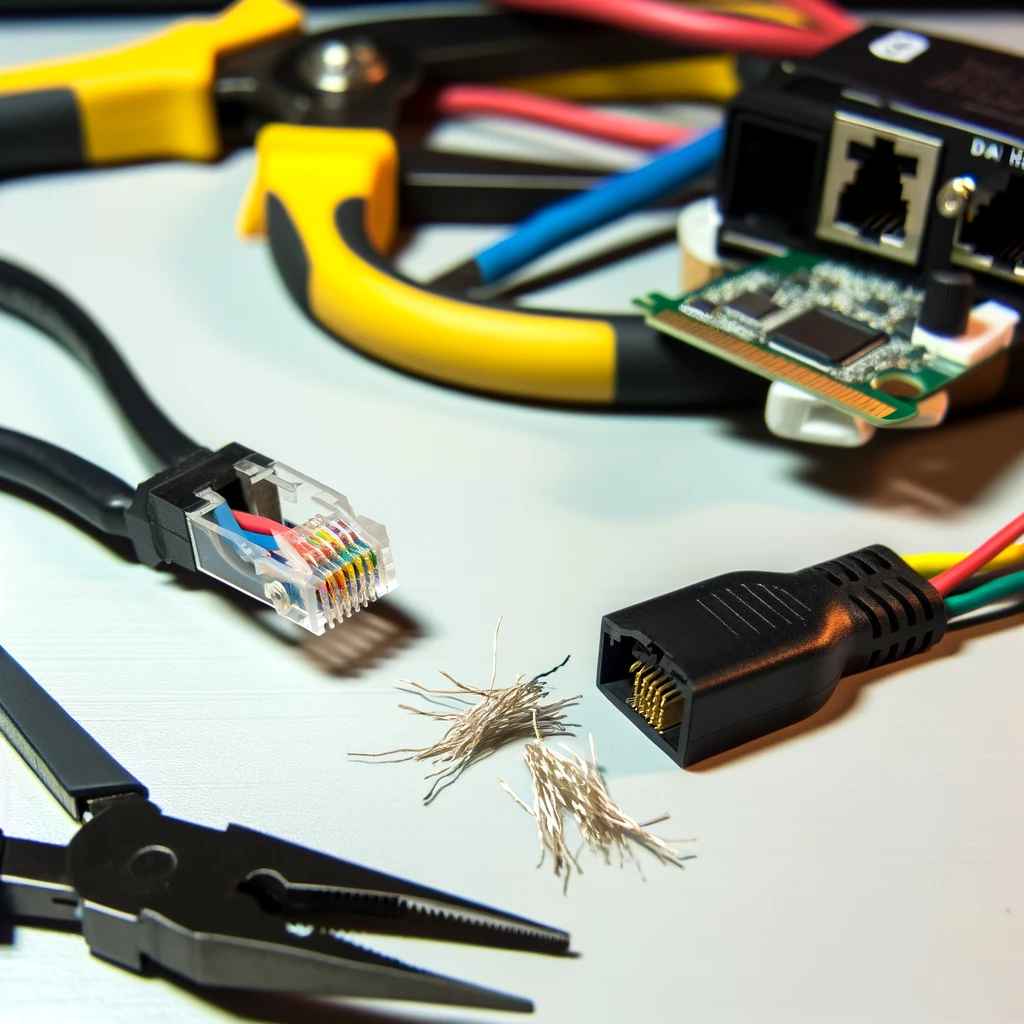Repairing a Dahua Camera RJ45 Cable

Repairing a Dahua Camera RJ45 Cable
Repairing a Dahua Camera RJ45 Cable
This article will show you how to repair a Dahua RJ45 cable. Have you created an electronic assembly that you failed or damaged it in another way?
First, we will explain the repair of a standard RJ45 cable.
Standard RJ45 Repair
- Cut the damaged cable where it is damaged. Make sure you cut enough cable to be able to work comfortably with the wires. The more wires you have, the harder it will be for you to do this job easily.
- Strip the wires at the end of the cable by removing about 1 inch of protective sheath. Make sure not to damage the wires underneath. If you do, you must repeat the operation until there are no damaged wires.
- Pull on each wire to untangle and free it from the knot. Make sure each wire is extended for about 1 inch.
- Organize the wires according to their color and put them back in the correct order. For a standard Ethernet cable, the colors are usually (from left to right): white/orange, orange, white/green, blue, white/blue, green, white/brown, and brown.
- Use a crimping tool to thread the wires into the RJ45 connector. Make sure each wire is fully inserted into the connector and that the wires are aligned evenly.
- Close the connector using the crimping tool. Ensure the connector is properly closed and the wires are not bent or compressed inside.
- Test the cable by connecting it to another device to verify that the connection works properly. If you have an RJ45 cable tester, do not hesitate to use it at this time to see if all the cables respond with your device.
Dahua Camera RJ45 Repair
Is your Dahua camera's female RJ45 cable damaged, or do you simply want to change the type of connector to install a fully waterproof one? Useful, for example, for outdoor CCTV use without a visible junction box.
This article shows the Dahua pin color codes, the Dahua RJ45 wiring diagram, and which pin goes to which wire color to establish a good connection.
Indeed, it's a shame, but Dahua does not adhere to the standard RJ45 cable color code, so if you decide to perform a repair yourself, you're stuck, because you must either have a manual that guides you or perform tests, which could take a full day to figure out the color code.
There is also another issue to consider: there are several types of Dahua IP cameras on the market, and not all of them follow the same wiring diagram presented in this guide. However, most of them do, and you can see an example of the color-coded wiring diagram.
The black and red cables are always part of the power supply (DC- for black, DC+ for red). Generally, and this is true for all assemblies, often, the black and red cables are part of the power supply. It's not exactly a standard, but almost! It's a solution clue.
Follow the table below: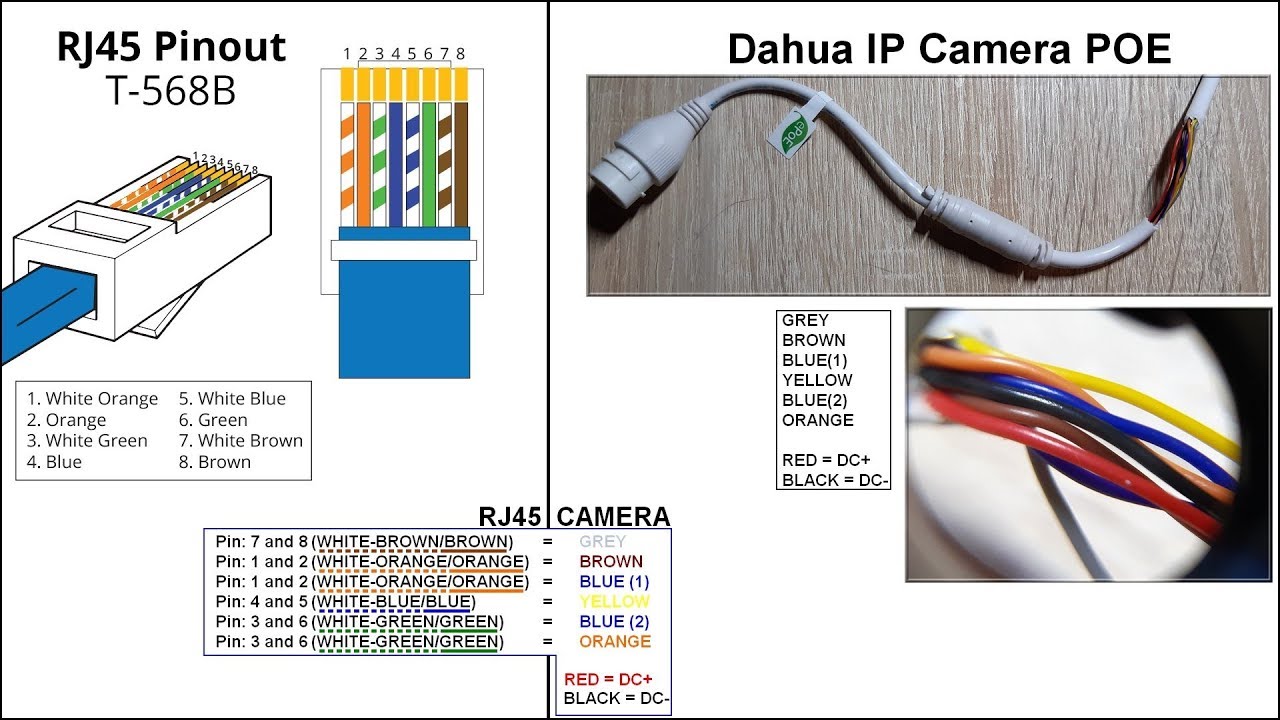
You must connect the cables of the same color:
- either using a quick connector, special type for flexible and very fine cable
- or you can solder the cables using tin.
Bricomachin advises you to solder the cables using tin. You will have the guarantee that it will not move over time.
Don't forget to protect your new assembly with electrical tape or with a heat shrink tubing!
Solving this problem is relatively easy provided that you find the right colors --> be meticulous otherwise you might have to start over a few times before it works!
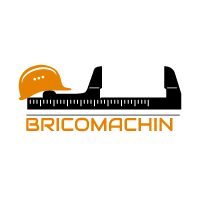

 Francais
Francais